Your #internet #speed and what it means can help you get the most out of your internet #connection. Slow speeds and weak connections can be frustrating and even costly.
try a few of these steps to maximize your connection.
1. Start > Run, type gpedit.msc to go and press Enter.
2. After the Group Policy will open of the window.
3. The window panel Computer Configuration> Administrative template> Network> QoS Packet Schedule Click
4. Doing so will open your right-hand side of the list, double-click on the Limit Reversable
5. A box will open so that the name of the Enable radio box to tick.
6. Thereafter, the Bandwidth limit (%) 0% to open the box will be a let down (no matter if it will not be zero)
7. Then press Apply and OK let
8. However, after this increase the speed of your Internet seem. Restart the computer and see if you can make a check.
check speed of your internet
If you liked this article, please share it with your friends and give comments. Thank you☺
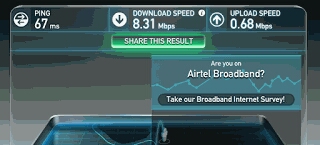
gpedit.msc didn’t worked .error came. it said windows can’t find .. my windows is 8.1
LikeLiked by 1 person
Thank u for telling.. i have tried this at my windows10.1 and windows xp..so if u face any problems in other operating system then you feel free to share with us
LikeLiked by 1 person
i told you already
LikeLiked by 1 person
Good article. If you know how I would suggest the possibility of some people having older operating systems and macs. I know it is not easy if you do not have the machine with you. It is funny I had an old mac and our internet speed was supposed to be 50/25. My old computer (8 years old) still got 25/12. My new one gets more than we pay for at 60+/30+
LikeLiked by 2 people
Your old Mac still have a superior speed..that’s Amazing
LikeLiked by 1 person
I took good care of it.:)
LikeLiked by 1 person
Thanks for sharing
LikeLiked by 1 person
thanks for guiding n sharing.
LikeLiked by 1 person
Its my pleasure
LikeLike
welcome.
LikeLike